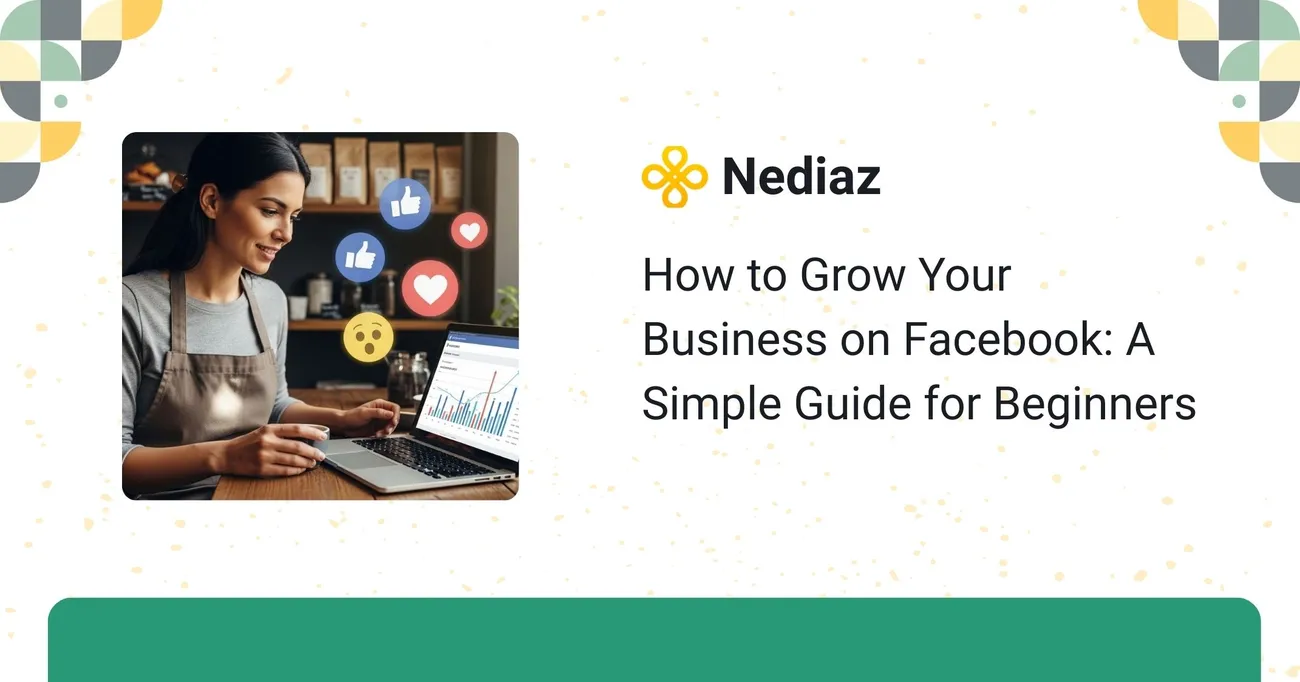
How to Grow Your Business on Facebook: A Simple Guide for Beginners
Creating a business page on Facebook is one of the easiest and best ways to establish an online presence . No matter whether you are a small business owner, freelancer or only starting to dip your toes in your side hustle, Facebook gives you the ability to showcase your brand, interact with customers and build a community.
Facebook also makes it easy to create a page that does not cost a small fortune or require any technological skills at all. With a few clicks, you can create a professional looking page that promotes your products or services, your story and an opportunity for people to engage with your business.
This guide will take you through the process step by step; from creating the page, to filling it out, to posting various types of content, to running ads for your business. After reading this guide, you will have a good framework for launching and managing your own business page on Facebook.
Setting Up Your Facebook Business Page

The very first step you need to take to set up a presence online is to create your Facebook business page. Facebook has made the process easy and the site will walk you through the process easily. It will be simple enough that anyone can set up a Facebook page for their business.
All you need to do is follow the prompts.
Log into Facebook:
You are going to need to use your personal log in for your business page. You don’t have to worry because none of your personal information will appear on your new page unless you create a region or choose to add it in another way.
Click on Create:
You will see the Create button in the top right corner of Facebook. From that menu, you will select “Page”.
Choose your Page Name:
Choose a name for your Facebook page that represents your business or brand. You could choose your business name or possibly the service name.
Choose your Category:
When you set up your page, you will see categories to choose from. Facebook wants you to choose categories like “Local Business,” “Consulting Agency,” “Online Store,” etc. This will help your potential page followers find your page more easily.
Write a Description:
Write a brief description of what your business is about. It should be clear, to the point, and out of many choices be answered as quickly as possible. You want your visitors to know what you are selling immediately.
Once all of the general information is provided in a short while your page will now be created. Now you can start to customize your Facebook page full of images, contact information, and other critical business details.
Customizing Your Page with Visuals and Details
Once you've established the Facebook business page, the next step is to spruce up the page with a visual appeal and provide as much information as possible. A well-designed page attracts not only attention; it gives visitors something to trust.
Here are some potential ways to customize your page:
Profile Picture:
This image should be your business logo; or if you are a personal brand, your headshot in a professional setting. This will be the first thing that people will see, so make sure it is clear and recognizable.
Cover Photo:
This image should express how your business identifies itself. It could be a picture of a product, a photo of your team, or a banner with your tagline (slogan).
Contact Information:
Provide your phone number, email, website URL, and address (if applicable). Make it easy for someone to reach out and contact you.
Business Hours:
If your company has set hours of business, make sure this is presented well. This avoids getting missed opportunities and will also show professionalism.
Action Button:
Facebook allows you to add an action button, like Call Now, Shop Now, Send Message and more. When setting this up, choose the button that aligns best with your business objectives.
About Section:
In this section you want to write a short but engaging description that explains who you are, what you do, and why they should connect with you.
By filling out these details, your page becomes more complete and trustworthy. Think of it as setting up a storefront people are more likely to engage when everything looks polished and professional.
Posting Engaging Content
Simply starting a Facebook business page is the easy part. The tricky part is keeping the page active with engaging content. Consistent posting will keep you visible, gain new followers, and build some trust with your audience.
Here are some ideas to help you do it:
Distribute Useful Information:
You can post useful tips, guides or updates people will want to know about. If you are a bakery, you might share baking "tips" or behind the scenes videos!
Utilize Visuals:
Photos, infographics, and short videos will get more attention than simply sticking with plain text. Interesting visuals will catch people's eye as they are scrolling through their feed.
Share Stories:
Rather than simply post promotional material, share stories of customer success stories, your brand journey or difficulties they've overcome. Storytelling creates emotional impact.
Mix Up Content Type:
Use images, reels, polls and live stories. Facebook likes variety, and different formats will appeal to different people.
Ask Questions:
Ask your audience to provide feedback. For example: "Which design do you like better?" or "Which is your favourite product from this new collection?".
Make Sure It's Consistent:
Posting once in a while won't serve you much. Consider creating a content calendar so your audience learns to check-in on your brand and realizes you're active and reliable.
Remember, the goal isn’t just to post, it's to spark conversation and encourage interaction. The more people engage with your content, the more Facebook will push it to a wider audience.
Growing Your Audience
Now that your Facebook business page is established with regular posts, the next step is to reach more people and gain more followers. The bigger your audience the more sales, recognition, and brand awareness you will create.
Here are some easy to implement but powerful techniques:
Invite Friends & Contacts:
Invite your personal Facebook friends, and then ask them to like and share your posts. Word of mouth is still one of the best tools.
Use Hashtags and Keywords:
Including hashtags and keywords in your posts helps people find your posts. Many people search for things using hashtags and keywords.
Cross Promote on Other Platforms:
Add your Facebook business page link on Instagram, WhatsApp, LinkedIn or anywhere you have a business presence. You can even put the link in your email signature. This will help funnel audiences from many channels into one spot.
Use Ads:
Facebook Ads allows you to target people based on location, age, interests, and behaviours. Even a small budget can get you major exposure.
Collaborate With Others:
Work with an influencer, local small business, or community team. By doing this can both audiences grow together.
Provide Value and Offers:
Offer value for people to follow your page. You can run contests, give discounts, or even provide exclusive tips that they can't get anywhere else.
Interact:
When people comment or direct message you, interacting with them quickly shows that you care and encourages them to keep interacting with your page and share it with other people.
Building a following takes time and patience, but being consistent will help you create an awesome online community that will support your business.
Using Facebook Insights
When your page has people following it and engaging with its campaigns, it will then benefit you to have an understanding of what works and doesn’t work. This is where Facebook Insights comes into play. Facebook offers a built in analytics tool that can help you develop metrics about the performance of your page.
Here is how Facebook Insights can help you:
Track Post Performance:
You can track which posts received the most likes, shares, and comments–this allows you to discern the type of content your audience prefers.
Understand Your Audience:
Insights shows you information such as age, gender, and geographic location of your followers. Acknowledging this information can benefit you for further posts to connect to followers.
Monitor Page Growth:
This will help you track new followers over time and track where you had spikes due to campaigns or specific posts.
Measure Engagement:
By analyzing how many people engaged and took action on your posts compared to how many people saw those posts, you will ultimately know how engaging your content really is.
Best Times to Post:
Insights also shows you when your followers are online, so you can post at times with maximum visibility.
Enhance Your Strategy:
If you keep checking Insights, you can alter your content plan over time. For example, if video posts gained engagement better than images, then you’ll know how to create more videos.
Using Facebook Insights regularly will make sure that you don't waste time on unsatisfactory content, but rather you will make data informed choices that will continually expand your page and business.
Final Tips for Success
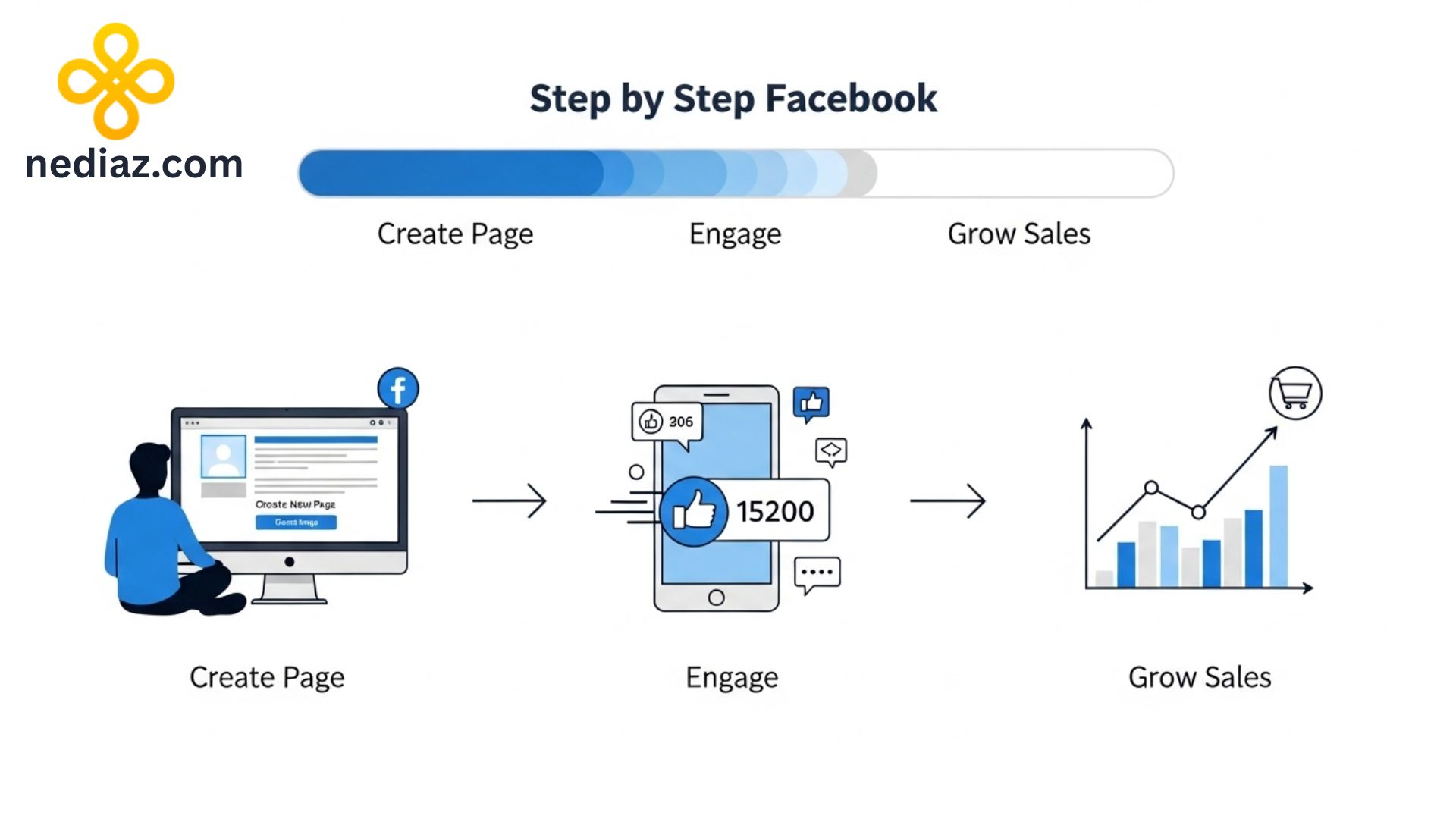
If you want to have an impact with your Facebook business page, you'll need to be both consistent and strategic.
Here are some things to remember:
Post Regularly:
You should post updates, promotions, or interesting content at least 3 - 5 times a week. Keeping your business active and engaged with regular posts is crucial.
Engagement in the comments:
Responding to questions and comments as quickly as possible helps build trust and demonstrates to customers that you care about them.
Use high quality visuals:
Pictures and videos always outperform text only posts. Use sharp images that grab attention and that visually illustrate your message.
Try different content types:
Experiment with different types of content, including polls, stories, live videos, and reels. By exploring different formats, you can better gauge the preferences of your audience.
Run ads:
Almost any money spent on advertising and utilizing Facebook's many targeting features will work for you. Even small budgets can be effective when targeted right, so try to target by location, age, and interests.
Invest in Insights:
Your strategy should constantly improve. Invest time into your FB Insights feature and proactively lift successful strategies to improve your overall strategy.
Also read:-
- What Is Social Media Management? A Complete Guide for 2025
- Affiliate Marketing vs. Influencer Marketing: Which Strategy Works Best in 2025?
- Ultimate iPhone Tips & Tricks Guide for 2025 Users
- How to Build an AI Powered Marketing Strategy for Social Media
Conclusion
Creating a Facebook business page is arguably the easiest and most effective way to improve your online visibility. Setting up the page correctly, sharing hilarious content all while analyzing your Results with Insights, will all allow you to connect with your audience and grow your brand.
Remember the importance of consistency, authenticity and relying on the data! Over time, through a great deal of work, and smart decision making, your Facebook page can become a marketing machine. A marketing machine that will not only build awareness but also increase sales as well as customer loyalty.
Frequently Asked Questions (FAQs)
1. Do I need a personal Facebook account to create a business page?
Yes! You will need a personal Facebook account to create a business page. But your personal information remains private while only the business information is public!
2. Is there a cost to use a Facebook page?
Yes, the cost to create and use a Facebook page is free! It will only cost you if you choose to run ads or boost posts.
3. How often should I post on my Facebook page?
The ideal amount of posts is 3 - 5 times per week! If you don't post enough, your audience may forget you, and too many posts can feel spammy!
4. Can I sell items directly from my Facebook page?
Yes! You can set up a Shop section on your business page, which allows you to list products, manage orders, and even use E - commerce tools.