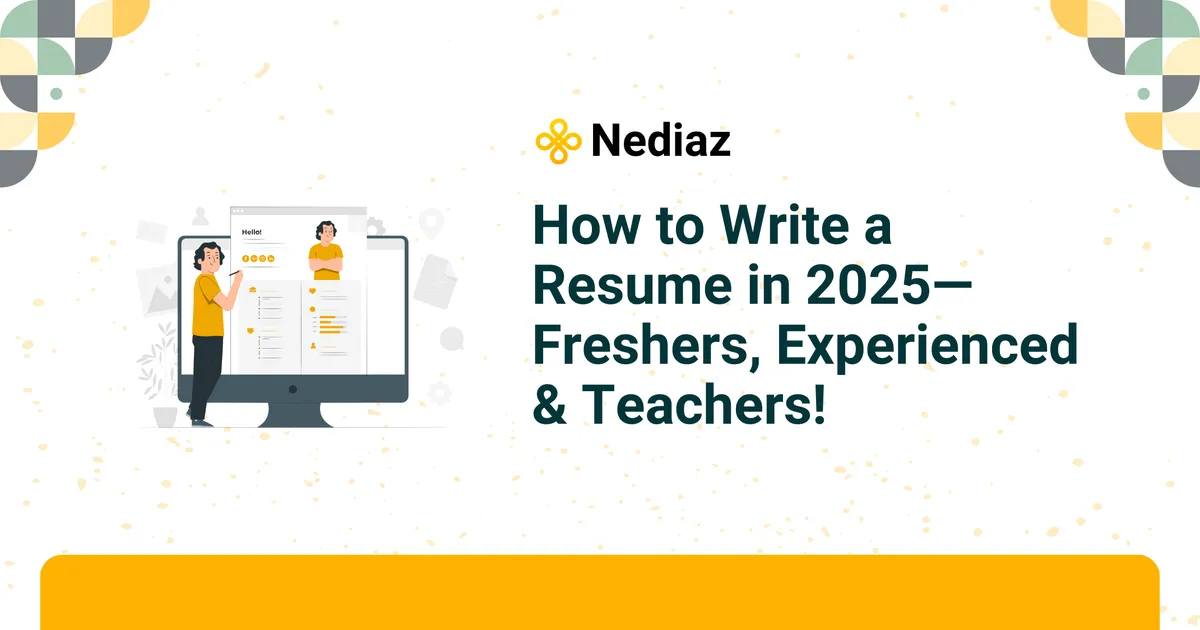
How to Write a Resume in 2025—Freshers, Experienced & Teachers!
A carefully designed resume serves as your strongest weapon for landing professional opportunities throughout the current modern professional environment of 2025. The transition of recruitment processes through artificial intelligence and automation requires thorough knowledge of effective resume writing for superior results.
Resumes now take only six seconds for hiring managers to review whereas successful candidates must master both immediate impact and valid description of their value in that brief timeframe.
Importance of a How to write a Resume in 2025
Your resume serves as a personal marketing tool which proves essential in competitive employment scenarios because strategic design guarantees immediate attention among hiring professionals during their brief six-second review period. The year 2025 has seen recruiters activate complex ATS systems that analyze large numbers of applications through pre-defined criteria and formatting rules to identify the most suitable candidates.
The emerging technological requirements need resumes to excel both in their information content and their ability to succeed both through automatic processing systems and human review systems.
Resume Trends and Best Practices
Recent professional resume design focuses on plain aesthetics with intentional whitespace and mobile-readiness together with embedded multimedia content that includes QR code connections to linked resources. Job-seeking candidates should use keywords from job descriptions while demonstrating measurable accomplishments through data points and reducing their resumes to a maximum of one page for enhanced effectiveness. Remote work opportunities have generated additional sections in Resumes that assess digital collaboration tool proficiency as well as virtual communication capabilities.
Clean Design : Avoid cluttered layouts and excessive graphics. Use ample white space to improve readability.
Mobile Optimization : Ensure your resume looks professional on both desktop and mobile devices.
Multimedia Integration : Include links to online portfolios, GitHub repositories, or LinkedIn profiles.
Keyword Optimization : Tailor your resume with industry-specific keywords to pass ATS filters.
Overview of Different Resume Types
Understanding different resume types is equally crucial in this dynamic environment. Each format caters to specific career stages and objectives:
Chronological Resumes :
Ideal for candidates with consistent employment histories.
Highlights career progression through a timeline of work experience.
Preferred by 80% of employers due to its straightforward structure.
Functional Resumes :
Focuses on skills and accomplishments rather than chronological work history.
Suitable for career changers, recent graduates, or individuals with employment gaps.
Emphasizes transferable skills and achievements.
Hybrid Resumes :
Combines elements of both chronological and functional formats.
Offers flexibility to highlight both skills and work history.
Particularly useful for mid-career professionals transitioning to new roles.
Creative Resumes :
Resumes serve the needs of design along with marketing and media organizations.
These resumes utilize diverse visual features together with original formatting and pictorial representations.
The safety measure involves checking forward compatibility for ATS systems.
Through mastery of these elements job candidates will produce impressive documents which grab attention in current competitive job markets to access attractive career options at different experience points.
How to Write a Resume for a Job
Understanding Job Descriptions and Tailoring Resumes
You must begin resume creation with both a deep evaluation of the job descriptions and a goal-oriented strategy for adapting your document. Your first step must involve extracting essential requirements from the posting along with its specified qualifications and distinct terminology which you should use in your application. The identified elements will determine which content to select and what phrasing to use across your resume.
Steps to Tailor Your Resume :
Highlight Keywords : Extract important terms and phrases from the job description, such as "project management," "cross-functional collaboration," or "data analysis."
Align Achievements : Match your past accomplishments with the employer’s needs. For example, if the job emphasizes "increasing sales revenue," showcase a relevant achievement like "boosted quarterly sales by 25% through targeted marketing campaigns."
Customize Your Objective/Summary : Write a brief statement at the top of your resume that aligns your skills and goals with the company’s mission.
Choosing the Right Resume Format
Selecting the appropriate resume format depends on your career stage, experience level, and the type of role you’re targeting. Here’s how to decide:
Chronological Format :
Best for candidates with a strong, linear work history.
Organized by reverse chronological order, starting with your most recent position.
Highlights career growth and progression.
Functional Format :
Focuses on skills and qualifications rather than work history.
Ideal for career changers, recent graduates, or those with employment gaps.
Groups experiences under skill categories like "Leadership Skills" or "Technical Expertise."
Hybrid Format :
Combines the strengths of chronological and functional formats.
Begins with a skills summary followed by a detailed work history section.
Perfect for seasoned professionals seeking to emphasize both expertise and experience.
Key Sections to Include
Every resume should include essential sections arranged in a logical hierarchy:
Contact Information :
Full name, professional email address, phone number, and LinkedIn profile URL.
Optional: Portfolio links, GitHub profile, or personal website.
Professional Summary/Objective Statement :
A concise paragraph summarizing your qualifications, years of experience, and key achievements.
For freshers, use an objective statement to outline career goals and enthusiasm.
Skills Section :
List both technical (e.g., programming languages, software proficiency) and soft skills (e.g., communication, leadership).
Organize into categories if necessary, such as "Technical Skills" and "Interpersonal Skills."
Work Experience :
Include job titles, company names, employment dates, and bullet points detailing responsibilities and achievements.
Use action verbs and quantify results whenever possible.
Education :
Degree details, institution names, graduation dates, and any honors or distinctions.
Recent graduates may place this section before work experience.
Additional Sections (Optional):
Certifications, volunteer work, extracurricular activities, or language proficiencies.
Highlight anything that adds value to your candidacy.

How to Write a Resume for a Fresher
Structure and Layout for Fresh Graduates
The job market entrance for new graduates demands concentration in both organizational structure and skilled display of academic accomplishments along with practical job experiences. Start your resume with a professional presentation that uses either functional or hybrid structural design because they allow you to showcase your skills without emphasizing insufficient industry background.
Recommended Structure :
Header : Contact information prominently displayed at the top.
Objective Statement : A brief, tailored paragraph outlining your career aspirations.
Education : Detailed section highlighting degrees, institutions, and relevant coursework.
Skills : Showcase technical and soft skills gained during studies or internships.
Projects : Highlight significant projects that demonstrate practical application of knowledge.
Extracurricular Activities : Demonstrate leadership and teamwork abilities.
How to Highlight Academic Achievements and Internships
When showcasing academic achievements, create a dedicated "Education" section near the top of your resume. Include your degree, major, institution name, graduation date, and GPA (if above 3.0). Highlight significant academic accomplishments such as honors, scholarships, dean’s list recognitions, or relevant coursework.
Tips for Highlighting Internships :
Treat internships like full-time positions, including company names, dates, and responsibilities.
Focus on transferable skills and measurable outcomes. For example:
"Assisted in developing a social media strategy that increased engagement by 40%."
"Collaborated with a team of five to complete a market research project ahead of schedule."
Adding Projects, Certifications, and Extracurricular Activities
Academic work projects and independent projects serve as strong evidence of your practical abilities. Create a dedicated "Projects" subsection on your resume that contains only the projects directly related to your professional target industry. Your resume benefits from additional credentials and outside involvement which shows how dedicated you are about growing professionally.
Examples :
Projects : "Developed a mobile app using React Native that improved user retention by 25%."
Certifications : "Completed Google Analytics Certification (2024)."
Extracurriculars : "Led a team of 15 volunteers to organize campus events attended by 500+ students."
Crafting a Strong Objective Statement
Academic work projects and independent projects serve as strong evidence of your practical abilities. Ensure to group significant projects together under a "Projects" section which features choices relevant to your target industry. Your professional qualifications together with extra-curricular activities enhance the content of your resume to display active learning engagement.
Example :
"Motivated computer science graduate with hands-on experience in full-stack development seeking to leverage my skills in creating innovative solutions at [Company Name]."
How to Write a Resume for a Job with Experience
Showcasing Work Experience Effectively
For seasoned professionals, crafting an impactful resume requires strategic presentation of extensive work experience while maintaining clarity and focus. Structure your experience section to emphasize your most recent and relevant positions, typically limiting entries to the past 10-15 years unless earlier experience is particularly pertinent to your target role.
Best Practices :
Use reverse chronological order.
Include job titles, company names, employment dates, and bullet points highlighting key contributions.
Focus on achievements rather than responsibilities.
Using Bullet Points and Action Verbs for Achievements
When detailing work experience, adopt the CAR method (Challenge-Action-Result) to create compelling achievement statements. Start each bullet point with strong action verbs that precisely describe your contributions, followed by specific metrics that quantify your impact.
Examples :
"Reduced operational costs by $1.2 million annually through process optimization and vendor negotiation."
"Increased customer satisfaction ratings by 35% through the implementation of a new feedback system."
Highlighting Career Progression and Impact
Career progression should be evident through increasing levels of responsibility, expanded scopes of influence, and growing complexity of challenges addressed. Group similar achievements under broader themes when possible, demonstrating your evolution from tactical execution to strategic leadership.
Tips :
Use subheadings like "Key Accomplishments" to draw attention to major milestones.
Quantify results wherever possible to demonstrate tangible impact.
Tips for Optimizing a Resume for ATS
Optimizing your resume for Applicant Tracking Systems (ATS) requires careful attention to keyword integration and formatting. Incorporate relevant industry terms and phrases directly from job descriptions, naturally weaving them into your achievement statements and skills section.
ATS-Friendly Practices :
Avoid graphics, tables, or columns that might confuse parsing algorithms.
Use standard fonts like Arial or Calibri in 10-12 point size.
Maintain consistent formatting for dates, headings, and bullet points.

How to Write a Resume for a Teacher Job
Essential Elements in a Teacher's Resume
Begin with a dedicated "Certifications" section near the top, listing teaching credentials, state licenses, and specialized endorsements. Follow this with a "Teaching Experience" section detailing each position with school names, grade levels taught, subjects covered, and employment dates.
Key Sections :
Certifications : Teaching licenses, endorsements, and renewal statuses.
Teaching Experience : Detailed descriptions of roles, responsibilities, and achievements.
Subject Expertise : Areas of specialization and advanced training.
Classroom Management : Strategies implemented and their outcomes.
Student Engagement : Techniques used to enhance learning and participation.
Emphasizing Certifications, Teaching Experience, and Subject Expertise
Subject expertise deserves special attention and can be highlighted through a separate "Areas of Specialization" section. List specific subjects taught along with advanced training or certifications in these areas.
Examples :
"Advanced Placement Chemistry Instructor with 8 years’ experience preparing students for AP exams, achieving 92% pass rate consistently."
"Special Education Certified Teacher skilled in differentiated instruction strategies."
Adding Classroom Management and Student Engagement Skills
Classroom management skills should be showcased through concrete examples of successful strategies implemented. Student engagement techniques warrant special emphasis, as they directly impact learning outcomes.
Examples :
"Developed positive behavior intervention plans resulting in a 40% reduction in disciplinary incidents."
"Integrated gamification elements into curriculum delivery, achieving 85% homework completion rate."
How to Showcase Extracurricular Contributions
Extracurricular contributions add depth to your resume and showcase leadership beyond classroom walls. Organize these under a separate "School Community Involvement" section, detailing roles such as adviser or director of school events.
Examples :
"Adviser, National Honor Society – Mentored 30+ students in leadership development."
"Director, Annual Science Fair – Coordinated event attracting 500+ participants, securing $15,000 in sponsorships."
How to Write a Resume in MS Word
Step-by-Step Guide to Formatting a Resume in MS Word
Creating a polished resume in Microsoft Word requires careful attention to formatting principles and strategic use of built-in features. Begin by setting up your document with optimal margins (typically 1-inch on all sides) and selecting a professional font like Arial, Calibri, or Times New Roman in 10-12 point size.
Formatting Tips :
Use Word’s "Styles" feature to establish consistent heading formats.
Employ invisible tables to maintain alignment across sections.
Utilize bullet points for easy scanning and readability.
Best Templates and Formatting Tips
Choose from Word’s built-in resume designs carefully, preferring simple, professional layouts over elaborate designs. The "Modern" and "Austin" templates offer clean structures suitable for most industries, while "Sydney" provides a good balance between creativity and professionalism for design-related fields.
Customization Suggestions :
Remove unnecessary elements and adjust font sizes to match best practices.
Use clear section headings, consistent formatting, and strategic use of bullet points.
Using Bullet Points, Headings, and Spacing for Readability
Bullet points play a crucial role in enhancing readability and should be applied consistently throughout your resume. Headings deserve special attention and should utilize Word’s "Heading Styles" for consistent formatting.
Spacing Recommendations :
Maintain uniform indentation and spacing between bullet points.
Leave sufficient vertical space between sections (12-14 pt).
Saving and Exporting in PDF Format
To ensure compatibility with both human readers and ATS systems, avoid using Word’s graphical elements like text boxes or columns. Use the "Save As" function to export your final document in PDF format, selecting the "Optimize for Standard" option to preserve formatting while reducing file size.
Common Resume Mistakes to Avoid
Overloading with Unnecessary Information
Even the most qualified candidates can undermine their job prospects through preventable resume mistakes. One prevalent error involves overwhelming documents with excessive information, attempting to showcase every achievement and responsibility.
Solution :
Focus on the most relevant experiences and accomplishments, typically limiting your resume to one page for early-career professionals and two pages for experienced candidates.
Using Generic or Outdated Templates
Generic or outdated templates pose another significant risk, particularly in 2025's competitive job market. Recruiters immediately recognize default Word templates or designs from previous decades.
Solution :
Opt for clean, contemporary designs that balance visual appeal with functional simplicity. Customize templates to reflect your personal brand.
Typos, Grammatical Errors, and Poor Formatting
Grammatical errors and typos remain alarmingly common despite their easily preventable nature. Studies show that 77% of hiring managers automatically reject candidates whose resumes contain spelling mistakes.
Solution :
Proofread multiple times, use tools like Grammarly, and ask a friend or mentor to review your document for errors.
Also read:
- Top 10 Best Non Tech Jobs in 2025 – High Salary, Low Stress
- Top 10 Freelancing Jobs in India 2025 | Start Earning Today
- Land Your Dream Job Fast: 10 Proven Tips for Job Seekers
Conclusion: Mastering Resume Excellence in 2025 and Beyond
Final Tips for Making a Strong Resume in 2025
As we navigate the competitive job landscape of 2025, crafting a compelling resume demands both strategic precision and thoughtful customization. The key to success lies in recognizing that each application represents a unique opportunity requiring tailored presentation.
Importance of Tailoring Resumes for Each Job Application
To achieve resume excellence, embrace a multi-faceted strategy that combines traditional best practices with modern innovations. Leverage cutting-edge tools like Grammarly for error-free writing, Canva for professional design elements, and Jobscan for ATS optimization analysis.
Recommended Tools and Resources for Resume Building
Continuous improvement remains crucial in maintaining a competitive edge. Regularly update your resume with new achievements, skills, and certifications, treating it as a living document that evolves alongside your career.
FAQ Section: Addressing Common Resume Writing Concerns
Q: How long should my resume be?
A: For most candidates, a one-page resume suffices, especially for those with less than 10 years of experience. Senior professionals or academics may extend to two pages, but only if all content remains highly relevant and impactful.
Q: Should I include references on my resume?
A: No, references should be provided separately upon request. Including "References Available Upon Request" is unnecessary, as employers assume you can provide them.
Q: How far back should my work history go?
A: Generally, include the last 10-15 years of relevant experience. Older positions can be briefly mentioned in a "Career History" section without detailed descriptions.
Q: What's the best way to handle employment gaps?
A: Address gaps proactively by filling them with relevant activities such as freelance work, volunteering, professional development, or personal projects.
Q: How do I know if my resume passes ATS screening?
A: Test your resume by uploading it to free ATS simulation tools like Jobscan or Skillroads. Look for keyword density matching, proper formatting recognition, and overall score improvements.
Q: Can I use color or graphics in my resume?
A: Limit design elements to subtle enhancements that improve readability without compromising professionalism. Stick to one accent color for headings or section dividers.
Q: How often should I update my resume?
A: Update your resume quarterly, even when not actively job hunting. Record new achievements, skills, and certifications as they occur to maintain an accurate record of your professional growth.
Q: What's the best file format for submitting resumes?
A: Submit your resume as a PDF to preserve formatting across different devices and operating systems. Save the file with a professional naming convention like "FirstName_LastName_Resume.pdf."

